A closer look at building the drone rush shot in Skynut. Music by The Gentle Men. When compositing a shot I use a process of layering. For the sake of the video I have broken the comp into passes but in real life these passes just blend into one another. Details below
Pass 01 - All animations are done in pre-comps and the drone is a running loop cycle (the run was animated by Dane Jacobs), the pre-comps are then brought into the master comp. (you can see the drone breakdown in the making of) First I get my camera timing of my start and end point. Focusing on the hero assets in the shot.
Pass 02 - Placing rough environment assets to gauge the speed and depth of the shot. In this case the shot was focused on the drones rather than the environment assets so the ground planes are literally just after effects grey solids to speed up the process. Each solid is the same value at first. To create the first layer of depth I use white solids with feathered masks and opacity to break up the layers then fine tune the value of the solids from there.
Pass 03 - Adding camera dynamics and focus. With a shot like this there is a lot going on, and it is easy for the eye to get lost. focus helps the viewer pay attention to the key areas you want them to look at. This also blends the depth and allows you to focus on key visual areas of the comp. Here we turn on depth of field; starting sharper on the mid ground then pulling focus to the foreground as the camera cranes up. The shot needed to feel chaotic but dynamic, the energy here is war so it needs to feel like that in the camera. Held effects are created manually by animating the position and rotation of the camera.
Pass 04 - Once the camera is locked I begin to add hero environment assets and start to play with the colour of the shot. Pre-renderd smoke plumes and spark ambers are all generated with Trapcode Particular. These stock renders I made at the start of the project and were added to many shots throughout the video.
Pass 05 - Laser effects are added to the main comp rather than to the animated pre-comps. The reason for this is how blending modes work. The laser beams are all generated using white solids with animated masks and some 2d fx asset on top of them.
Pass 06 - Final 2d fx are added and the camera is fine tuned to react to the explosions. Here we also add Chromatic Aberration. My philosophy is that 2d animation should inherently feel a little rough around the edges and hand made. Without these added filters the image looks super sharp and crisp. Animation made in the 80s and 90s was mostly illustrated cells photographed against hand drawn background. Filming with a physical camera you gives you lens artifacts like chromatic aberrations and film grain which digital production does not have unless you add it. We added those here as the final grade to give it that organic feel. The reason I add it is - things should not always be perfect and sharp, roughness adds more feeling to your shot and makes it feel more hand made. Even though the entire production is digital I still want people to remember that this is all hand made. Thanks for watching, you can see more here. https://www.sakowskistudios.com/skynut